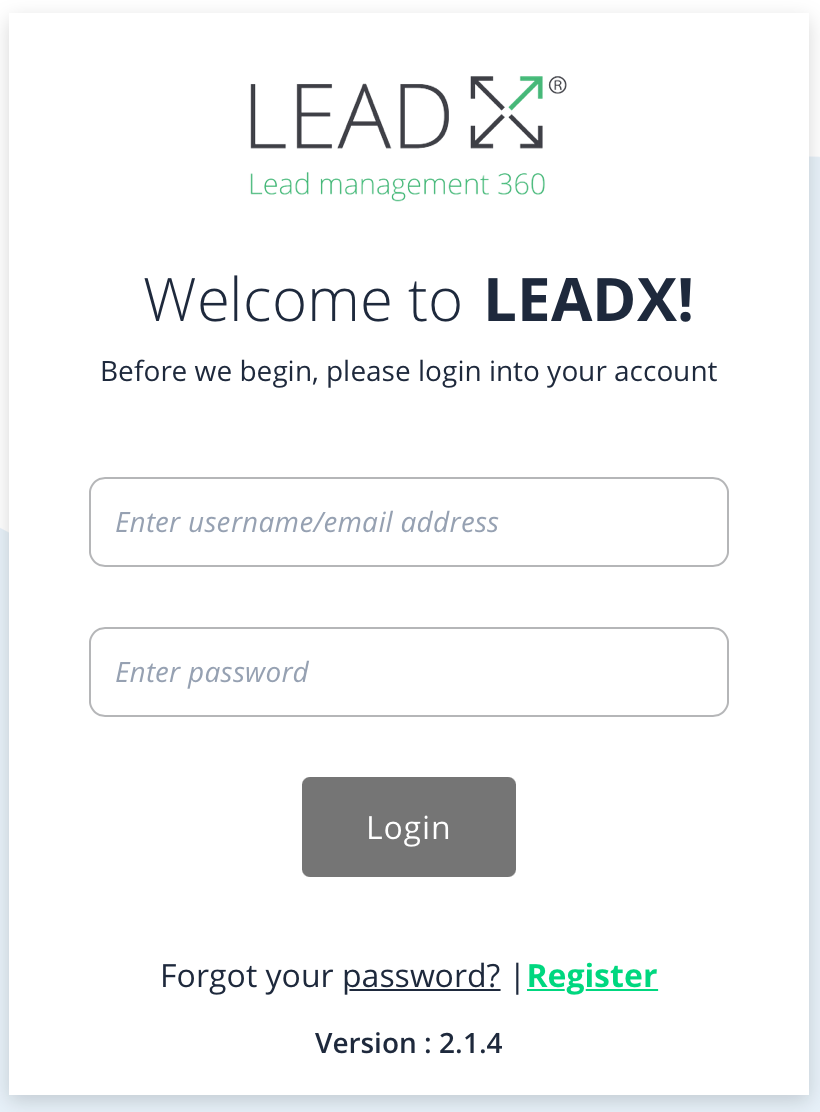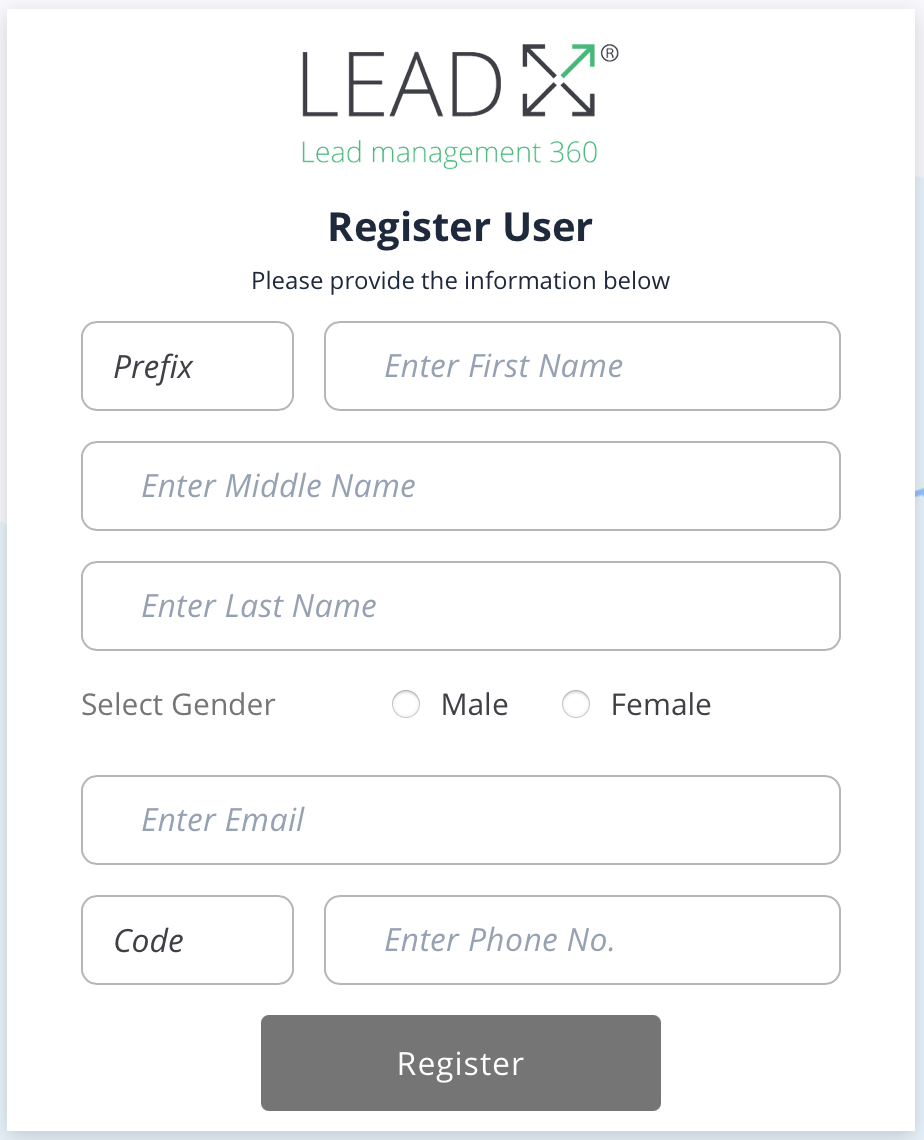This quick starter guide gives you a brief overview of how to access LeadX 360 and enjoy its features.
...
Download the Mobile App from AppStore or PlayStore
Click on the App icon to launch the application
Enter valid User Credentials such as Email address and Password shared with you by your Admin User or the Customer Success Team
You can always Change the Password
After Successful login you will be navigated to Sales News Page
The Application will show Welcome to LeadX Sales News!
You are all set to use LeadX Application on Mobile
More on Login Information
| Status | ||||
|---|---|---|---|---|
|
...
NOTE: | |
NOTE: Admin > User Management > Pending Requests Now the Admin User sets the Licence and Organization of the New User. More Info on New User Creation |
...